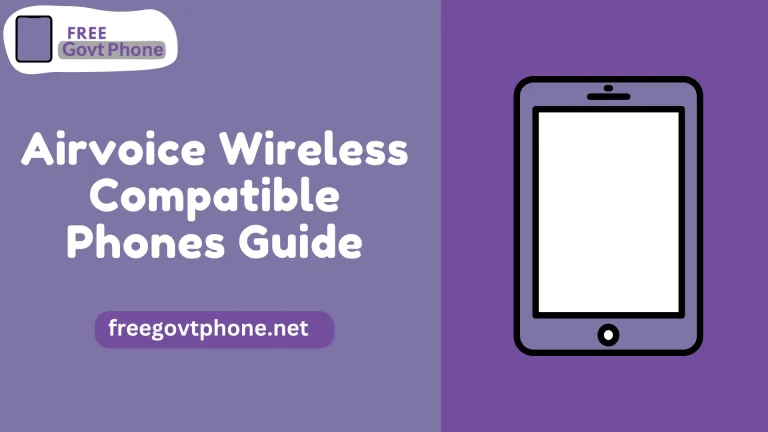Access Wireless Free Government Phone 2023
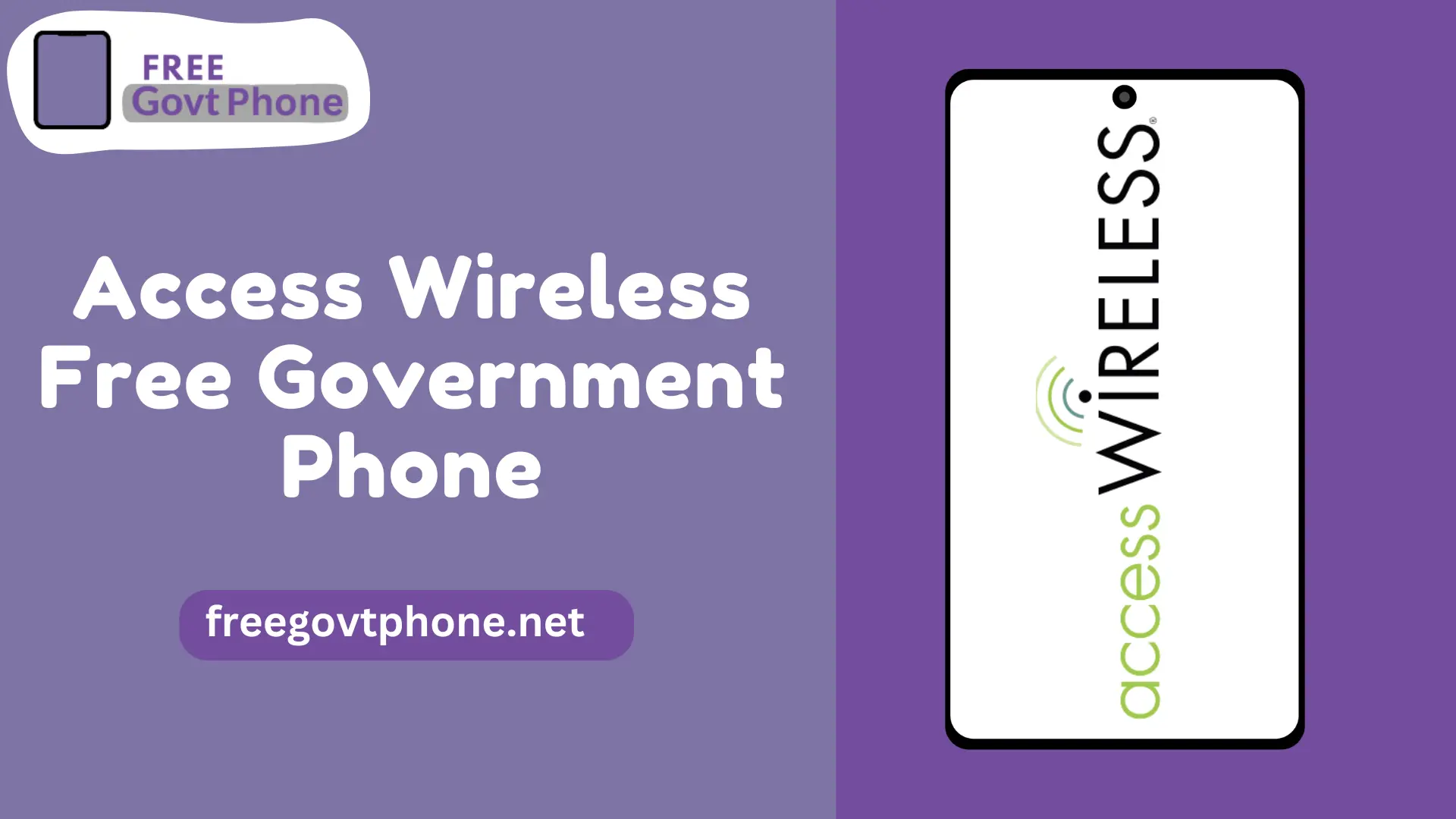
Access Wireless focuses exclusively on providing services to people who are eligible for Lifeline Assistance and the Affordable Connectivity Program (ACP). This means that their special offers and packages are only accessible to individuals or households that meet the requirements for Lifeline and ACP assistance.
Among the many cell phone providers available, Access Wireless stands out by taking Lifeline and ACP Support to a higher level. They not only offer free monthly service plans but also provide FREE smartphones. With a presence in over 40 states, Access Wireless offers free phones and plans in specific states including Alabama, Arizona, Arkansas, and more.
In this article, we’ll delve deeper into Access Wireless free government phone program and plans, and we’ll guide you on how you can take advantage of these benefits.
How Can You Get an Access Wireless Free Government Phone?
To receive an Access Wireless free government phone, you need to follow a few simple steps and adhere to specific rules:
Step 1: Check Eligibility
Before anything else, it’s important to ensure that you meet the eligibility criteria set by Access Wireless. This includes factors like your age, location, and meeting the Lifeline and ACP requirements established by the Federal Communications Commission (FCC).
Step 2: Verify Your Eligibility
Once you’re certain that you meet the eligibility criteria, you’ll need to provide certain documents to prove your eligibility. These documents are important to confirm the necessary details.
Step 3: Apply for the Free Phone
After confirming your eligibility and gathering the required documents, you can proceed to apply for the Access Wireless free government phone. This is done through the company’s Lifeline and ACP government assistance programs. Follow the steps outlined by Access Wireless to complete this application.
If your application is approved, you’ll not only receive an Access Wireless free government phone but also gain access to additional benefits provided through the Lifeline and ACP programs. These benefits can be very helpful to you and your communication needs.
Eligibility Criteria to Get Access Wireless Free Government Phone

Gaining eligibility for an Access Wireless free government phone and plan via the Lifeline and ACP routes involves two approaches:
Participation in Specific Public Assistance Programs
To qualify, at least one household member must participate in any of the programs listed below. These programs include:
Low-Income Status
Another way to qualify is if your household income is equal to or below 135% (for Lifeline) or 200% (for ACP) of the federal poverty guidelines.
Documents Required to Apply for Access Wireless Free Government Phone

When you’re applying for a free phone through Lifeline and ACP with Access Wireless, you’ll have to provide certain information and document copies. These include:
Your Personal Information:
If You’re Applying Based on Participation:
Along with the above information, if you’re applying because you or someone in your household participates in a specific program, you’ll need to show proof of that participation. This can be a copy of a membership card or a letter from the organization that confirms your involvement.
If You’re Applying Based on Low Income:
If your application is based on your household’s low income, you’ll need documents to prove this. You might be asked to provide:
These documents help Access Wireless confirm your eligibility and ensure that the Lifeline and ACP programs are assisting those who truly need them. Remember, each piece of documentation plays a role in making sure the process is fair and helpful to everyone who qualifies.
How to Apply for Access Wireless Free Government Phone

Getting an Access Wireless free government phone is straightforward and hassle-free.
For States Not Using the National Verifier:
For States Using the National Verifier
If your state uses the National Verifier system, you need to follow a slightly different process:
Remember, the steps may vary depending on where you live and the system in place. Whichever route you take, Access Wireless is here to make sure you can stay connected affordably.
How to Check Access Wireless Free Government Phone Application Status
Once you’ve sent in your application, the company will go through it. When they’ve made a decision about whether you’re approved or not, they’ll send you an email to let you know.
But hey, you’re not just sitting and waiting! You can also check your Lifeline and ACP application status on your own. Here’s how:
So, even while you’re waiting, you have the power to check how things are going. It’s like having a peek behind the curtain to see what’s happening with your application.
Other Benefits Lifeline and ACP Offer

Access Wireless has some pretty neat treats in store for folks who are eligible for Lifeline and/or ACP. Now, the exact goodies you get can vary based on where you live and the specific plan you qualify for. But let’s take a look at what you might enjoy in certain areas:
Free Smartphone: Yes, you read that right! You can snag a free government smartphone. That means you don’t have to worry about buying a phone – it’s yours to keep.
Monthly Wireless Services: With Access Wireless, you can score a monthly package that includes:
Extra Benefits to Enjoy: On top of the basics, you could also get some cool extras like:
Access Wireless Lifeline and ACP Plans
Access Wireless is in action across more than 40 states, and let me tell you, they’ve got some interesting Lifeline and ACP plans cooking up. Now, remember, what’s on the menu might vary a bit based on where you live. But here’s the scoop on the FREE plans we spotted, and these might just tickle your techy taste buds:
Lifeline Only
In lots of states, you can feast on the Lifeline Only plan. Here’s what’s cooking for you:
ACP Only
This plan is popping up in many places and it’s dishing out:
ACP + Lifeline (Best Value)
In quite a few states, this plan is the star of the show. It’s serving up:
Access Wireless Free Government Phone Restrictions
Access Wireless has a few rules and things to keep in mind. Take a look:
Best Free Phones from Access Wireless
Let’s dive into the world of phones you can snag for free from Access Wireless. Now, hold onto your hat, because there’s a catch: you can’t pick a specific brand or model. But fear not! We’ve got some awesome options lined up for you. Keep in mind, that the phones they offer might change based on what’s in stock, but here are a few top contenders:
1. Coolpad Legacy Go
This phone is like a little budget-friendly powerhouse. It’s got a 5-inch screen, a sharp 5MP rear camera, and a speedy quad-core processor. All that runs smoothly on Android™ Go OS, making it a perfect choice for folks who want great features at a wallet-friendly price.
2. Motorola E5 Play
Don’t break the bank for a cool phone. Meet the moto e⁵ play. It boasts an advanced 8MP autofocus camera, which means blurry pics are a thing of the past. Plus, selfies get an upgrade with a front-facing flash. With a single charge, you can go up to 24 hours. Worried about spills? Don’t be, it’s got a water-repellent coating. And there’s room for all your pics, songs, and videos with expandable storage.
3. LG Tribute Dynasty
This one comes with a big and vibrant 5-inch touch display. The 8MP rear camera captures those unforgettable moments perfectly, and selfies are a breeze with Auto Shot and Gesture Shot. Its 2,500 mAh battery lasts long and can be swapped out quickly for a full charge. And with 16GB built-in storage, there’s space for everything you need.
Activating Your Access Wireless Free Phone
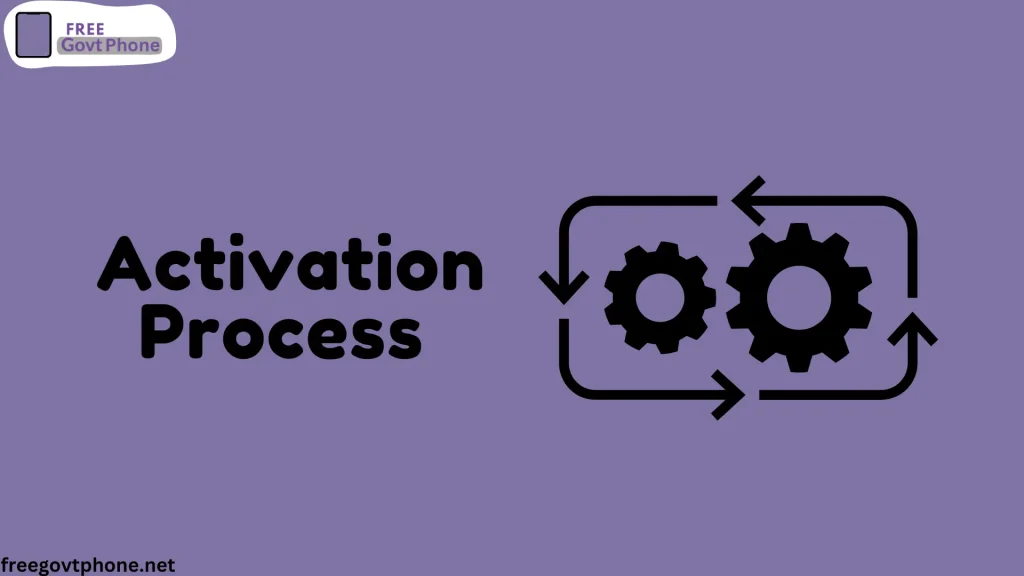
Ready to fire up your new Access Wireless Free phone? It’s a piece of cake! But hold on, because the steps might change based on the phone you’ve got. Here’s the plan:
1. Unbox and Read: Grab your new phone and carefully open the box. Inside, you’ll find some golden information – the activation instructions. These are like the secret code to getting your phone up and running. They’ll guide you through the setup process step by step.
2. Follow the Guide: The instructions will be your trusty sidekick. They’ll tell you which buttons to press, what info to type in, and how to connect to the network. Just take it one step at a time, and before you know it, your phone will be all set to go.
3. Need Help? Call Access Wireless: If you’re feeling a bit stuck or confused, don’t worry! You’re not alone on this journey. You can reach out to the friendly folks at Access Wireless customer service. Give them a call at 1-866-594-3644. They’ll be happy to give you a hand and guide you through any hiccups.
What to do if my Access Wireless phone gets damaged, stolen, broken, or lost?
Sometimes, life throws us a curveball, and our phones might end up damaged, lost, stolen, or broken. Don’t worry, Access Wireless has got you covered with some steps to follow:
1. Malfunction within the First Year
If your phone decides to go a bit wonky within the first year, don’t sweat it. Just give a ring to Access Wireless support at 1-866-594-3644. They’ll have a chat with you about what’s happening and let you know about your options for a replacement phone.
2. Lost or Stolen Phone
If you find yourself in the unfortunate situation of losing your phone or having it swiped, there are things you can do:
3. Replacement Options
Depending on what happened, you might qualify for a replacement device. Or, if you’d like, you can buy a new Access Wireless phone from their online store. To see if you’re eligible for a replacement, give their Customer Care a call.
Bring Your Own Phone with Access Wireless
Guess what? Access Wireless lets you use your own phone on their network. Cool, right? Here’s the scoop:
1. Unlocked Phone or Sprint Device: If you’ve got an unlocked phone or a Sprint device, you’re in luck. You can bring it along to join the Access Wireless gang.
2. Check Compatibility: Now, before you jump in, it’s smart to check if your phone is compatible with Access Wireless. Just call up their friendly support crew at 1-888-900-5899. They’ll give you the thumbs up if your device can groove with their network.
Conclusion
In conclusion, Access Wireless’s Free Government Phone program offers a lifeline of connectivity to eligible individuals. With a range of phones and plans available, Access Wireless ensures that staying connected becomes affordable and hassle-free. Whether you’re seeking Lifeline or ACP benefits, the variety of features and phones cater to different needs. Remember to explore the options, follow the guidelines, and enjoy the perks of a free phone that keeps you in touch with what matters most.
FAQs
Is there a cost to apply for the Access Wireless Free Government Phone?
No, there is no cost to apply for the Access Wireless Free Government Phone.
Can I keep my current phone number when I switch to Access Wireless?
Yes, in most cases, you can keep your current phone number when you switch to Access Wireless. They offer the option to transfer your existing number to their service.
Can I use my Access Wireless phone outside of the coverage area?
Access Wireless operates on the Sprint network, so your phone will work within Sprint’s coverage area. If you travel outside of that area, your phone might not work or may have limited functionality.
What happens if I no longer qualify for the Lifeline or ACP program?
If you no longer meet the eligibility criteria for the Lifeline or ACP program, you will need to inform Access Wireless. They will guide you on the next steps, which might include transitioning to a different plan or service.
Can I upgrade my phone to a more advanced model with Access Wireless?
Yes, you have the option to upgrade your phone to a more advanced model through Access Wireless online store.
What happens if my Access Wireless phone breaks or stops working after the first year?
If your phone experiences issues after the first year, you can reach out to Access Wireless customer support for assistance. They will provide guidance on your options, which may include repairs or replacements.
Can I use my Access Wireless phone to access the internet and social media?
Yes, Access Wireless phones come with data plans that allow you to access the internet, social media, and other online services. However, the amount of data available may vary depending on your plan.
Are there any hidden fees associated with the Access Wireless Free Government Phone?
Access Wireless aims to provide transparent services. While there are no hidden fees, it’s always a good idea to review the terms and conditions of your specific plan to understand any potential charges.