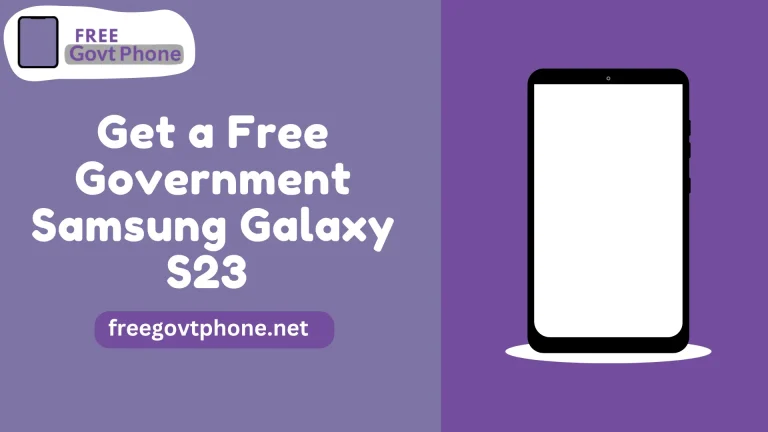Free Phones for Hard of Hearing Seniors: How to Get

As I sat in the cozy living room, sharing the mysteries of modern smartphones with my wise 78-year-old grandmother, a fascinating idea crossed my mind.
Imagine if a more straightforward method existed for older folks, particularly those who find it difficult to hear, to remain in touch with their loved ones and the world around them.
Guess what? There are particular phones created just for seniors who have trouble hearing, and the best part is, they’re available for free!
So, let’s dive into this article where I’ll walk you through the steps to acquire these Free Phones for Hard of Hearing Seniors. Plus, I’ll introduce you to the top 5 programs that generously offer these specially designed phones to make life easier and more connected for our beloved seniors.
What is the Free Phones for Hard of Hearing Seniors Program?
Have you ever heard of the fantastic “Free Phones for Hard of Hearing Seniors Program”? It’s like a helpful gift for seniors who might have trouble hearing. This special program gives away caption phones free to older folks who qualify and have difficulty hearing.
The Free Phones for Hard of Hearing Seniors Scheme is made possible by something called the Telecommunications Relay Service (TRS) fund. This fund helps pay for these caption phones so that seniors with hearing problems can get them without spending any money. The main goal is to make sure these seniors can have phones that show written words alongside the conversations, making it much easier for them to understand what’s being said.
Top 5 Programs That Offer Free Phones for Hard of Hearing Seniors Programs
Let’s explore the Top 5 Programs that bring us the remarkable Free Phones for Hard of Hearing Seniors Programs. These programs are like special gifts that help seniors who struggle with hearing.
1. CapTel
CapTel is a leader when it comes to caption phones. They have many phone models to choose from, all designed for different people with hearing problems. Some phones work with the internet, and others use older technology called analog. This means there’s a phone for everyone’s preference.
Features:
Pros and Cons:
2. CaptionCall by Sorenson
CaptionCall by Sorenson is a bit different. They have a special phone that uses the internet to show accurate captions. They have a cool combination of technology and real people to make sure the captions are correct.
Features:
Pros and Cons:
3. ClearCaptions
ClearCaptions is all about providing great captions for phone calls. They have a single phone model with a touchscreen, making it easy to use. They focus on making sure the service is reliable and offer free installation and support.
Features:
Pros and Cons:
4. Hamilton CapTel
Hamilton CapTel is a well-known company offering different phone models for people who need captions. Some use the internet, others use analog. They offer a range of options for you to select from.
Features:
Pros and Cons:
5. Ultratec
Ultratec is a popular company that offers various caption phones for people with hearing loss. They have phones with big displays and even work with hearing aids.
Features:
Pros and Cons:
These programs, like CapTel, CaptionCall, ClearCaptions, Hamilton CapTel, and Ultratec, are working hard to make sure seniors with hearing loss can stay connected with the people they love. They offer different options to cater to various preferences, ensuring that communication remains easy and enjoyable for everyone.
How to Get Free Phones for Hard of Hearing Seniors
Here’s how you can get Free Phones For Seniors with Hearing Loss:
Eligibility Criteria to Apply for Free Phones for Hearing Impaired Seniors

These are the rules for who can apply to get Free Phones for Seniors with Hearing Loss:
What Documents Do You Need to Apply for a Phone for Elderly Hard of Hearing?

You’ll need these important papers to get Free Phones for Hard of Hearing Seniors:
Top 5 Free Cell Phones for Hearing Impaired
CapTel 840
Simple and Dependable The CapTel 840 is a reliable choice if you don’t need internet. It has clear captions with adjustable fonts and colors, perfect for easy reading. You also get an answering machine and voicemail, and in some states, it’s free.
ClearCaptions Ensemble
Easy and Tech-Savvy For those who want simplicity and tech combined, the ClearCaptions Ensemble is great. It has a big touchscreen, works with the internet and regular phone lines, and even connects with Bluetooth.
CapTel 2400i
Smart and Touch-Friendly If you’re used to smartphones, the CapTel 2400i is perfect. It’s like a big touchscreen phone that uses WiFi. The volume is adjustable, but keep in mind, captions might delay a bit depending on the internet.
CapTel 880i
Great for Vision Impaired If you have trouble seeing, the CapTel 880i is a winner. It has a huge screen, adjustable fonts, and even works with hearing aids and Bluetooth. Just remember, you need fast internet and a landline.
CaptionCall by Sorenson
Sophisticated and Versatile For a high-tech experience, CaptionCall is a top choice. It has a sleek touchscreen, and real-time captions, and works with WiFi and Bluetooth. It’s a bit like using a smartphone, with lots of options.
Comparing the Phones Here’s a quick look at how they stack up:
| Phone Model | Internet Needed | Touchscreen | Real-Time Captions | Bluetooth Support | Hearing Aid Compatible |
| CapTel 840 | No | No | No | No | Yes |
| ClearCaptions Ensemble | Yes | Yes | Yes | Yes | Yes |
| CapTel 2400i | Yes | Yes | No | No | Yes |
| CapTel 880i | Yes | No | No | Yes | Yes |
| CaptionCall by Sorenson | Yes | Yes | Yes | Yes | Yes |
These phones offer choices for different needs – from simplicity to advanced features.
Are There Phones for Seniors Who Can’t Hear Well?
Yes, there are phones made just for seniors who have trouble hearing. These phones are called “caption phones.” They show written words on the screen while you talk, so even if you can’t hear well, you can still have good conversations. It’s like having a conversation with subtitles on TV!
Benefits of Getting Free Phones for Hard of Hearing Seniors

Getting a free phone for seniors who can’t hear well comes with some great perks:
How to Pick the Right Free Phone for Seniors Who Can’t Hear Well
When choosing a free phone for seniors who struggle to hear, keep an eye out for these important features:
Conclusion
In a world where staying connected is essential, free phones designed for hard-of-hearing seniors are invaluable tools. These phones, equipped with features like real-time captions and hearing aid compatibility, empower seniors to engage in meaningful conversations, bridging the gap caused by hearing loss. By providing improved accessibility, social interaction, and safety, these phones offer a lifeline of communication, enriching the lives of seniors and fostering a sense of belonging in an increasingly interconnected society.
FAQs
Is there a limit to how many phones a senior can apply for?
Usually, each eligible senior can receive one free phone through these programs. It’s essential to focus on getting the best-suited phone for their needs.
Do I need to return the phone after a certain period?
In most cases, the provided phone is meant for long-term use. You don’t need to return it as long as you continue to meet the program’s eligibility criteria.
Can I get a free phone if I have a cell phone already?
Free phones for hard of hearing seniors are usually designed specifically for landline use. If you have a cell phone, you might still be eligible for a free caption phone if you have an existing landline service.
Are there any ongoing fees or costs associated with these phones?
Generally, there are no monthly fees for the phones themselves. However, seniors might need to have a landline phone service, which could have its own costs.
Can I apply for a free phone for my parents or grandparents?
Yes, you can apply on behalf of your parents or grandparents as long as they meet the eligibility criteria. You’ll need to provide their information and proof of eligibility.
Do these phones work in all areas?
The availability of these phones might vary based on your location. Some programs are limited to specific states or regions. It’s essential to check the program’s coverage before applying.
Is technical support provided for these phones?
Many programs offer technical support to help seniors set up and use their caption phones. This support can include assistance with installation and troubleshooting.
Can I customize the captions, such as font size and colors?
Some phones offer customization options for captions, like adjusting font size and colors. However, the extent of customization might vary among different phone models.
Can I apply for these phones online, or do I need to visit an office?
Many programs allow online applications, making it convenient to apply from the comfort of your home. However, some might also offer in-person application options if needed.