How to Get a UMX Government Phone

Have you ever come across the term “UMX government phone”? If you’re wondering what it is and how you might be able to get one, let’s explore some interesting details.
What Is UMX?
“UMX” stands for Unimax, a brand that makes smartphones. These smartphones are not your usual high-end gadgets, but they cater to a different market. Unimax is a Chinese company that teams up with a well-known American wireless company called Assurance Wireless. This Assurance Wireless is a cell phone service provider, and that specializes in offering affordable phone options to people. So, UMX phones are like the products of this teamwork between Unimax and Assurance Wireless.
Different Choices: Assurance Wireless offers a few options when it comes to UMX phones. Some of the models include Unimax U673c, Unimax U683CL, Unimax693, and Unimax696CL. These are not your super fancy, top-of-the-line smartphones, but they can be quite useful and practical for people who don’t need all the bells and whistles of expensive devices.
Can You Get a UMX Government Phone? Where and How?
Ever heard of UMX phones? They’re made by a company called Unimax, which is from China. Now, Unimax itself doesn’t give out phones as part of any government help programs. But here’s the twist: there’s a way you can still get a UMX government phone!
Assurance Wireless, a company in the US, works with Unimax. They’re the ones who offer UMX government phones. They’re not just any phones – they’re phones that are part of a special program. This program is called Lifeline, and it’s supported by the government. Lifeline makes sure that people with lower incomes can get affordable phone services. It’s like giving a hand to those who might find it hard to pay for phone or internet services. And guess what? Assurance Wireless is part of another program too, called the Affordable Connectivity Program. This program helps people get discounts on the Internet and also on devices that can connect to the Internet.
So, the only place you can find UMX government phones is at Assurance Wireless. They’re for people who meet certain rules set by the government. If you’re eligible, you can get a UMX government phone from them. Cool, right? If you want to know more about how to do this, keep reading the next part!
How to Get a UMX Government Phone?
Getting a free smartphone might seem like a great idea, right? But hold on, not everyone can just get one for free from the government. There are some important steps you need to follow. Let’s find out how you can get a UMX government phone.
Step 1: Check if You Qualify
Getting a UMX phone for free is awesome, but it’s not for everyone. You need to meet certain rules set by Assurance Wireless. They have two programs called Lifeline and ACP. These programs are there to help people who might find it hard to afford phone or internet services.
Step 2: Show You’re Eligible
You can’t just say you qualify – you need to prove it. Assurance Wireless wants to make sure they help the right people. They might ask for some documents to show that you meet their rules.
Step 3: Apply for Help
If you meet the rules and prove it, now it’s time to ask for help. You need to apply to Assurance Wireless for their government assistance program. It’s like saying, “Hey, I need a hand, and I meet your rules.” If they say yes, then you’re on your way to getting not only a UMX phone but also some other good things.
How Do You Qualify for the UMX Government Phone?
Getting a UMX government phone is a bit like a puzzle – you need to fit the right pieces together. Let’s see how you can be part of this!
Lifeline Criteria
One way to qualify is through something called Lifeline. Imagine it like a helping hand from the government for people who don’t have a lot of money. You’re in if your family’s yearly income is low like 135% of what the government thinks is “poverty.” This level changes depending on where you live and how many people are in your family. Or, if someone in your family is part of a special government program like Medicaid, SNAP, or some others, you’re good to go!
ACP Criteria
Now, if you don’t fit perfectly in the Lifeline puzzle, there’s another way. It’s called the Affordable Connectivity Program (ACP). This one helps you if your family’s income is at or below 200% of the “poverty” level. Just like before, this level changes based on your family size and where you live. Also, if someone in your family is part of Lifeline or some other cool programs like WIC or gets help with school meals, you’re eligible too.
But wait, there’s more:
So, getting a UMX government phone means meeting these rules, and if you do, you can get connected without worrying too much about the cost!
Read Also
Documents Required to Apply for UMX Free Government Phone

To make sure you’re eligible for the awesome UMX government phone, you need to prove it. Think of it like showing a ticket to get into a fun event. Here’s how you can do it:
Identity Proof: You need to show who you are. This could be through important papers like your passport, driver’s license, or other ID cards. These papers need to have your full name and birthdate on them.
Address Proof: Next, you need to show where you live. This can be done using documents like your driver’s license, bills, or papers from the government. They should have your full name and home address.
Income Proof: Now, let’s talk about money. You have to prove that your income is not too high. This could be your paycheck or tax papers from the past year. Papers showing stuff like social security benefits or support payments can also work. These documents should have your full name and how much you earn in a year.
Program Proof: If you’re part of programs that help with money or other things, you’ll need to show proof of that too. This could be letters or papers that say you’re in those programs. These papers need to show your full name, the program name, where the paper comes from, and when it was given to you.
And sometimes, they might need extra things:
So, getting a UMX government phone is like putting together a puzzle. You need all these pieces to show you really need the help. If you can do that, you’re on your way to a UMX phone!
How to Apply for a UMX Government Phone?

Okay, let’s get you started on your journey to snagging a UMX government phone. It’s kind of like following a treasure map, but the treasure is a phone that keeps you connected. Here’s how you can apply:
Step 1: Visit Assurance Wireless’s Website
Go to assurancewireless.com, which is like the headquarters of the whole thing. Think of it as the first stop on your adventure.
Step 2: Put in Your ZIP Code
Imagine your ZIP code as the secret code to open the treasure chest. Type it in on the website and hit enter. If the treasure – or in this case, the Lifeline and ACP programs – is available in your area, you’re in luck!
Step 3: Review and Apply
Once you’re in, you’ll see what’s up for grabs. Check it out, and if you’re excited, hit that “Apply Now” button.
Step 4: Fill Out the Form
This is where you give them the map to your treasure – your info. Fill in the form with your name, where you live, and other important stuff. They might ask for papers that prove you’re eligible like we talked about earlier.
Step 5: Send It In
When your form is all filled out, send it their way. If everything looks good, they’ll send you an email with some good news.
But hey, there’s another way to apply too:
If you want to be extra sure, you can go through something called the National Verifier or the Lifeline/ACP Support Center. It’s like having a friend double-check your map.
Online Way
Go to nv.fcc.gov/lifeline for Lifeline or fcc.gov/lifeline/?id=nv_flow&ebbp=true for ACP. They’ll guide you through the steps.
Mail Way
Print out the forms from lifelinesupport.org and affordableconnectivity.gov, and don’t forget the proof papers. Put everything in an envelope and send it off to Lifeline/ACP Support Center, PO Box 7081, London, KY 40742.
List of UMX Government Phones and Their Features
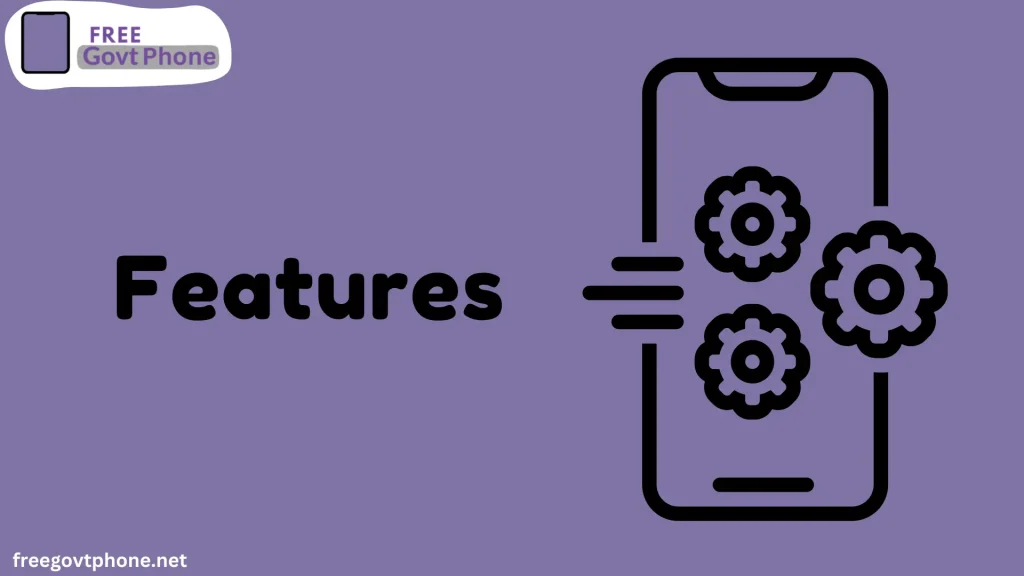
Let’s take a peek at what makes these UMX government phones tick. Assurance Wireless has a bunch of different UMX models, each with its cool features. Here’s a look at a few:
Unimax U673c
This phone packs a bunch of neat stuff:
Unimax U683CL
Here’s another one with cool features:
Unimax693
This one’s got some interesting stuff too:
Unimax696CL
Last but not least, this one brings more to the table:
So, each UMX phone model has its special features, making sure there’s something for everyone to enjoy!
Other Benefits Does Assurance Wireless Offer

Guess what? Assurance Wireless isn’t just about UMX government phones. They’ve got a bunch of other cool phones and perks too!
Apart from UMX phones, you might find other phone models in the lineup. These phones have different names, like Alcatel OneTouch Cinch, Coolpad Legacy SR, REVVL 4, and ZTE Quest, just to name a few. It’s like a collection of awesome gadgets for you to pick from. You should check the full list on their website.
Now, let’s talk about the goodies they throw in:
But, here’s the trick: these goodies might change based on where you live and the plan you choose. If you pick a combo plan with both Lifeline and ACP, you get unlimited minutes and data. But if you go for only Lifeline or only ACP, you’ll still get a good amount, but it’s not unlimited.
Conclusion
In conclusion, the UMX free government phone, provided by Assurance Wireless, opens doors to connectivity for those who might need it most. With various models catering to different needs, and the added benefits of free phone plans, unlimited texts, minutes, and data, this program bridges the digital divide and ensures that staying connected is within reach for everyone.
FAQs
Can I switch my existing phone to a UMX government phone?
It depends on your current service provider and the compatibility of your phone. You might need to check with Assurance Wireless to see if they offer switching services.
Can I use the UMX phone with other service providers?
Generally, UMX phones provided through the government program are meant to be used with a specific service provider, like Assurance Wireless. They might not work with other providers.
What happens if I lose my UMX government phone?
Losing your phone can be a bummer. Reach out to Assurance Wireless as soon as possible. They can guide you on what to do next, which might involve reporting the loss and potentially getting a replacement.
Can I upgrade my UMX government phone to a newer model?
Assurance Wireless might have upgrade options available. Contact them to see if you’re eligible for an upgrade and how it works.
Can I keep my UMX phone if I no longer qualify for the program?
If your circumstances change and you no longer qualify for the government assistance program, you might need to return the UMX phone. Assurance Wireless can provide information on what to do in such cases.
Are there any additional charges for the UMX phone?
While the phone itself is provided free of charge through the government program, there might be additional charges for extra services or features not covered by the program. It’s a good idea to understand the details of the plan you’re signing up for.
Can I use the UMX phone internationally?
UMX phones provided through the government program might have limitations on international use. Contact Assurance Wireless to get information about international usage.







