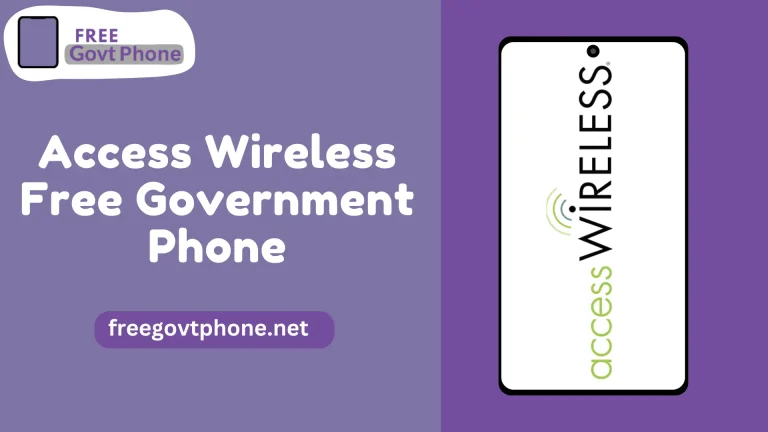How to Get Assurance Wireless Phone Replacement Online

In today’s world, our phones have become indispensable tools, keeping us connected with loved ones and providing assistance when needed. From emergencies to sharing moments with friends, our reliance on phones is undeniable.
However, life can throw unexpected challenges our way. If our phone suddenly malfunctions, breaks, or goes missing, it can be stressful. But fear not, taking quick action is the key to resolving these situations effectively.
By acting promptly and following the right steps, we can maximize our chances of recovering or repairing our phones. Whether it’s finding a lost phone, reporting a stolen one, or seeking professional help, staying proactive ensures the best possible outcome.
Reasons Why You Want to Replace Your Assurance Wireless Phone?

Ever wondered why you might need a new Assurance Wireless phone? Of course, the obvious reasons are losing it, having it stolen, or if it’s damaged beyond repair. But there are other valid reasons too!
Sometimes, certain features may stop working correctly, like apps malfunctioning or connectivity issues. Imagine having trouble with calls, texts not going through, or the touch screen acting up – those are signs it might be time for an upgrade. Even mechanical parts like speakers or the screen breaking could prompt you to consider a replacement.
Another reason could be that your phone feels outdated. With newer models come advanced features that could greatly enhance your experience. And don’t overlook other signs like slow performance, limited storage, or a camera that just doesn’t do justice to your memories. These are all telltale signs that it’s time to explore new phone options.
Assurance Wireless Phone Replacement Warranty

Assurance Wireless does offer a helpful one-year warranty for their free phones. If you experience any malfunctions within this period and there’s no physical damage to the device, you may be eligible for a free Assurance Wireless phone replacement. That’s right, they’ve got your back during that crucial first year of use. If you find yourself facing technical issues, just reach out to their customer support at 1-888-321-5880. They’ll be glad to assist you and arrange a replacement phone for you, either the same model or a similar one, depending on availability.
However, it’s essential to note that the warranty covers malfunctions caused by the device itself, not accidents like dropping or spilling. If your phone suffers such an unfortunate fate, it might not be eligible for a free replacement.
Now, what if your Assurance Wireless phone goes missing or gets stolen? In such cases, they may not offer a free replacement. You’ll likely have to bear the cost of a new device on your own. But there’s a silver lining! If your phone was stolen, and you promptly report it to the police and Assurance Wireless, they might consider waiving the replacement fee as a gesture of support.
Remember, Assurance Wireless cares about its users, and while they can’t offer free replacements for every situation, they do their best to provide valuable assistance when you need it most. So, if you encounter any phone-related issues, reach out to them, and they’ll be there to help you get back on track!
How to Apply for Assurance Wireless Phone Replacement

Need a new Assurance Wireless phone? No worries, we’ve got you covered with a simple guide on how to apply for a replacement!
How to Qualify for Assurance Wireless Phone Replacement

Find out if you qualify for an Assurance Wireless Broken Phone Replacement! Let’s break down the eligibility criteria to help you get started:
Now, you might be wondering how to verify your eligibility. It’s simple! Just reach out to Assurance Wireless customer care, and they’ll gladly assist you in the verification process. Additionally, if your phone is still within its one-year warranty, you’re automatically eligible for an accessible Broken Phone Replacement.
Documents Required for Assurance Wireless Phone Replacement Online

Here’s a checklist of the essential documents you’ll need to gather:
Request for Assurance Wireless Phone Replacement Online
Ready to get your Assurance Wireless phone replacement online? Let’s get started with these simple steps:
Step 1: Get in Touch with Customer Service: Reach out to Assurance Wireless’s friendly customer care team either by calling 888-321-5880 or sending an email to ourteam@assurancewireless.com.
Step 2: Report the Issue: Draft a detailed report about what happened to your broken phone. Be sure to include every relevant detail to ensure accuracy.
Step 3: Fill out the Application: Follow the instructions provided by the customer care team or use the user-friendly prompts on the website to fill out the replacement phone application. You’ll need to provide your 10-digit Assurance Wireless number during this step.
Step 4: Choose Your Replacement: Assurance Wireless offers a range of replacement options to cater to your needs. Pick the one that best suits your requirements.
Step 5: Submit and Await: Once you’ve completed the application, hit that submit button and patiently wait for your replacement phone. Assurance Wireless will process your request and make sure you’re back on track with a working device.
Bonus Step: If you prefer the personal touch, you can visit the nearest Assurance Wireless office to apply for a replacement phone in person.
Now you’re all set to request your Assurance Wireless phone replacement online!
Assurance Wireless Phone Replacement Cost
Normally, if you need a replacement for your Assurance Wireless phone due to damage or other issues, it will cost you $25. On top of that, there’s a shipping fee of $10, bringing the total to $35. But wait, here’s the good news! If your Assurance Wireless phone breaks within the first year of you receiving it, the entire cost will be completely covered by the company. That’s right, no need to worry about the expense during that first year of use.
Assurance Wireless Replacement Phone Activation Guide

Follow these simple steps to activate your replacement model:
By following these steps, you’ll not only activate your replacement phone but also your Assurance Wireless account. Any remaining balance will be transferred to your new device, giving you the freedom to use it as you please.
Assurance Wireless Phone Replacement List
Discover the top Assurance Wireless Replacement Phone List for 2023! If you find yourself in need of a replacement due to a lost, damaged, or stolen phone, worry not. While you might not get the exact model you had before, Assurance Wireless ensures you receive a suitable replacement from their available options. Here are some of the models you might get:
It’s worth noting that the availability of these models may change over time as new phones hit the market. However, rest assured that Assurance Wireless will provide a replacement model that meets your current phone needs.
Assurance Wireless SIM Replacement

Misplaced or damaged your Assurance Wireless SIM card? No worries, we’ve got you covered with a simple guide on how to get a replacement!
Whether you lost your SIM card, accidentally damaged it while switching phones, or even had it stolen, the process for a replacement is similar to that of a lost or damaged phone. Start by reaching out to Assurance Wireless support at 1-888-321-5880. Make sure to explain that you only need a new Assurance SIM card, not a whole new phone.
The supportive team will take care of deactivating your old SIM and send you a new one at no cost. Once you receive it, just insert the new SIM into your phone and activate it. Easy as that!
If you want to keep using your old phone number, don’t forget to call support after you’ve activated the new SIM. Request a number port-in, and they’ll ensure you keep your familiar digits.
What if your Assurance Wireless Phone Does Not Work Properly or is Damaged
If you encounter any problems with your Assurance Wireless phone, the first step is to reach out to their helpful customer support service. They’re there to assist you and find a solution to get you back on track.
Here’s the good news: If the issue arises within the first year of use and it wasn’t caused by misuse, Assurance Wireless will offer you a free replacement phone. They care about their customers and want to ensure you have a reliable device during that crucial first year.
However, if the issue occurs later or results from physical abuse, a free replacement might not be possible. In such cases, your best option is to check if your phone is insured and contact your insurance company for support.
But before you panic, take a deep breath and try some troubleshooting on your own. Sometimes, a simple restart can work wonders and resolve baffling issues. Also, ensure that the SIM card is correctly positioned in the device.
Remember, Assurance Wireless is dedicated to providing you with reliable communication, and their customer support team is just a call away, ready to assist you.
What to Do if Your Assurance Wireless Phone is Lost or Stolen
If you find yourself in the unfortunate situation of losing your Assurance Wireless phone or having it stolen, stay calm and take these steps:
Retrace Your Steps: Begin by retracing your recent steps to see if you can locate your phone. Don’t forget to call your number from another phone, as you might hear it ringing nearby, or someone might answer.
Use a Phone Locator App: If you have access to another phone, use a phone locator app to track the lost device. This method works best if your lost phone’s GPS is activated.
Report to the Police: If you’re certain that your Assurance Wireless phone was stolen, report the incident to the local authorities. They may help you recover the device, and if successful, you won’t need a replacement phone. Plus, they can take appropriate action against the thieves.
Contact Assurance Wireless Customer Support: Reach out to Assurance Wireless’s customer support as soon as possible. Timely communication is vital, as you could be held responsible for any additional charges incurred if someone else uses your lost phone before you report it. For a replacement phone, you may need to pay a small fee of approximately $65 plus tax, depending on the specific circumstances.
Police Report and Waived Fees: In case your phone gets stolen, Assurance Wireless might waive the replacement fee upon receiving a police report. Remember to report the theft to the police promptly.
What to do If Assurance Wireless Does Not Replace My Phone
You can trust Assurance Wireless to assist you in getting a replacement phone. They may offer a free replacement or ask for a small fee, depending on the circumstances.
But if, for some reason, Assurance Wireless doesn’t replace your phone, don’t worry. You can turn to your insurance company and submit a phone replacement claim. Just make sure your phone is insured with that specific company for the claim to be valid.
For the best outcome, start by submitting a claim with Assurance Wireless and wait for their response. You can reach their helpful customer support team at 1-888-321-5880 and share your story.
Now, there are reputable companies like Asurion and PhoneClaim.com that can assist you in filing your claim. These companies not only help you with the claim process but also keep track of its progress until completion. They work on Asurion’s platform, so you can trust their efficiency.
To get started, visit the website of your preferred service provider, such as Assurance Wireless, and file your claim. These companies work with a wide range of carriers, so you’ll find the right one, especially those offering free government phones.
Consider turning to these companies if you believe your carrier isn’t fulfilling its responsibilities or respecting the warranty that came with your device. They can be your advocate and help you follow up on your claims.
However, keep in mind that for a successful claim through these platforms, your phone must have a valid warranty and special insurance. Without these features, your claim efforts might not yield the desired results.
How to Deactivate My Assurance Wireless Phone After Phone Is Lost
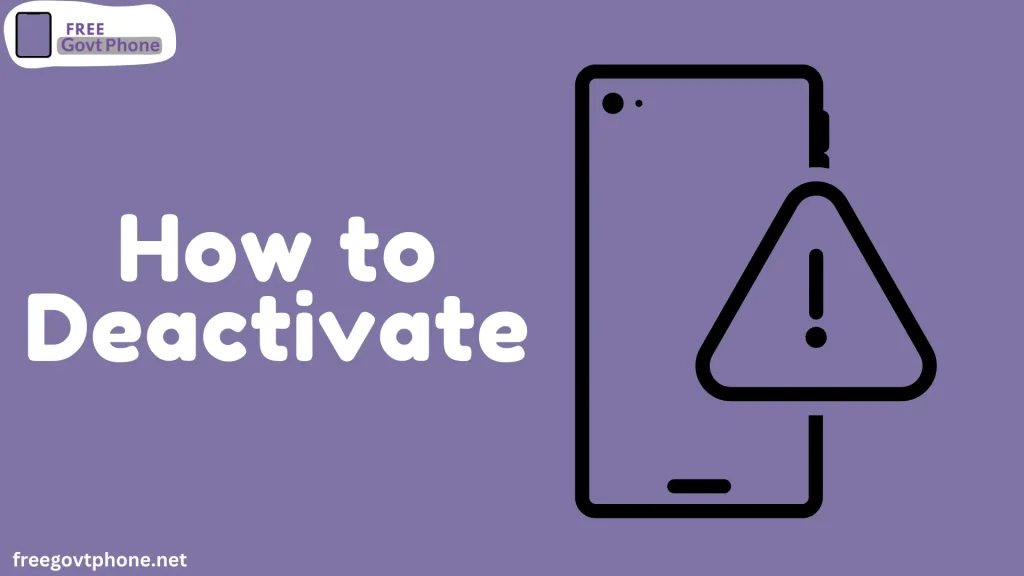
The first step is to contact Assurance Wireless’s customer care service at 1-888-321-5880. It’s crucial to reach out to them as soon as possible to prevent anyone from using the remaining balance on your account.
When you speak to the customer care agent, feel free to share what happened and request them to deactivate your phone. They will take prompt action to protect your account and prevent any unauthorized use.
The customer care agent may choose to temporarily suspend your service, which can be helpful if you believe there’s a chance of finding your phone later. Alternatively, they can deactivate your phone permanently to safeguard your account.
How to Track My Assurance Wireless Lost Phone
Here are some easy steps to follow:
Remember, to use the Find My Device feature, your lost device must be online, turned on, and have the location services enabled.
If these methods don’t work, don’t worry! Reach out to your service provider for assistance. They can guide you on how to track your lost phone and help you file a police report.
When contacting the customer care agent, be ready to provide detailed information about your lost Assurance Wireless phone, including the manufacturer, model, recognizable features, and the date and time it went missing.
Difference Between Assurance Wireless Phone Phone Upgrade and Replacement
Let’s dive into the difference between Assurance Wireless phone replacement and phone upgrade. It’s important to understand these terms, especially if you’re using their services.
A phone upgrade refers to purchasing a new or refurbished phone that is typically better or more advanced than your current one. It’s a way to get the latest features and improved performance. Many carriers offer phone upgrade options to their customers.
On the other hand, phone replacement is when you receive a new phone as a replacement for your current one in case of an incident, such as a lost, stolen, or damaged phone. Assurance Wireless provides replacement phones for such situations to ensure you can stay connected without any interruptions.
Conclusion
In conclusion, Assurance Wireless offers a reliable and efficient phone replacement service, ensuring that users stay connected even in the face of unfortunate incidents like lost, stolen, or damaged phones. While upgrades may not be available, their commitment to providing free replacement phones demonstrates their dedication to serving their customers’ communication needs with care and convenience.
FAQs
Can I choose the exact replacement phone model?
Assurance Wireless aims to provide a replacement phone that is similar to your original device. While you may not get the exact model, they ensure that the replacement meets your needs and works seamlessly with their network.
Is there a limit to the number of times I can get a replacement phone?
Assurance Wireless allows one replacement phone per customer within a specific time frame. If you have already received a replacement recently, you may need to wait for a certain period before being eligible for another one.
What if my replacement phone has issues?
Assurance Wireless provides a warranty for the replacement phones they offer. If you encounter any problems with the replacement device within the warranty period, you can reach out to their customer support for assistance.
Can I transfer my data from the old phone to the replacement device?
Assurance Wireless recommends backing up your data on your old phone before receiving the replacement. However, data transfer services may not be available for free replacement phones. It’s advisable to save important data before contacting customer support for a replacement.
Can I upgrade my replacement phone later?
Assurance Wireless primarily focuses on providing essential communication services to eligible users. While upgrades are not available, their dedication to offering reliable free phones ensures you stay connected without any financial burden.