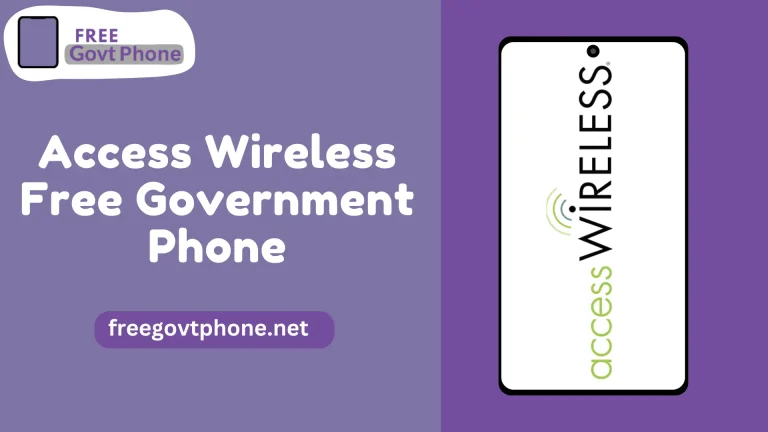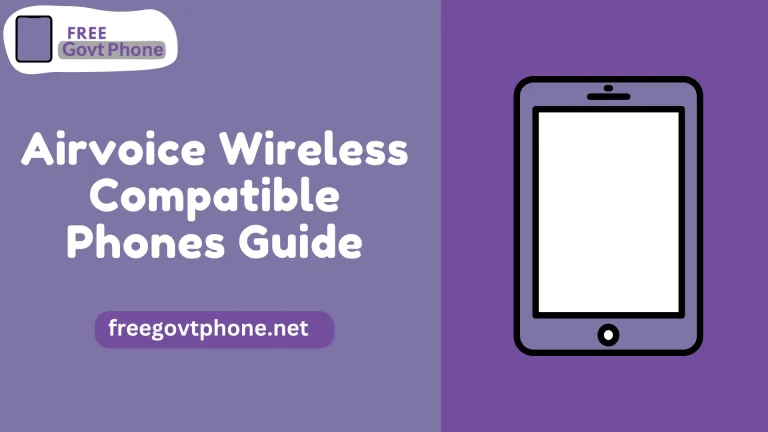How to Get a Free Safelink Phone

In today’s world, staying connected is more important than ever for both personal and professional reasons. Affordable and dependable phone services play a crucial role in making this possible, especially for those facing financial hardships. That’s where the Lifeline program steps in, offering support to low-income individuals. Among the providers in this program is Safelink Wireless, dedicated to ensuring that everyone has the chance to stay connected, regardless of their financial situation.
Safelink Wireless goes the extra mile, offering various phone services and devices to eligible participants. Their mission is to help people stay in touch with their loved ones, access essential information, and make use of important services.
Want to know how to get a free Safelink phone? This blog post will walk you through the entire process, from checking eligibility to completing the application, and even offer some tips to make the most out of your new device. So, with the right information and resources, you can easily navigate the world of affordable phone services and stay connected effortlessly.
About Safelink Wireless Free Phone Program
Introducing Wireless SafeLink, a special program by TracFone Wireless Inc. backed by the U.S. Government. This unique initiative, known as Lifeline, offers free phones to eligible customers. The goal is to provide assistance to households facing financial difficulties, especially those living below the poverty line, as defined by the U.S. Government in various regions across the nation. If you qualify, you can choose between getting a free SIM card or a smartphone to stay connected.
However, it’s important to note that SafeLink has certain criteria for eligibility, and they reserve the right to make decisions on your application, calling plans, and services. But don’t worry, we’ll guide you through the process to help increase your chances of approval and make the most of this valuable opportunity.
Eligibility Criteria to Get Free Safelink Phone

Did you know that having a job doesn’t automatically disqualify you from receiving Lifeline Assistance? Many hard-working individuals can still be eligible for this fantastic subsidy. If your gross household income is at or below 135% of the Federal Government Poverty Standards, you could qualify for the Lifeline program.
But that’s not all; there are other ways you might be eligible for Lifeline Assistance too! If you receive help from most federal agencies or participate in programs like WIC, Section 8, Medicaid, Work First, SNAPs/Food Stamps, Crisis Intervention Program, Low-Income Energy Program, National Free Lunch program, or Temporary Assistance for Needy Families (TANF), you could also qualify.
The great thing is that the poverty standard varies from state to state, so there might be an opportunity waiting for you. To find out if you’re eligible and which programs are available in your state, head over to the SafeLink website. Simply enter your zip code, and with a few clicks, you can check if the program is offered where you live. If it’s available, you can download an application or apply online.
Documents Needed to Apply for Free Safelink Phone

To apply for a free Safelink Phone, you will need to gather some important documents. Here’s a simple list to help you out:
Proof of Identity: A valid government-issued ID such as a driver’s license, passport, or state ID card.
Proof of Eligibility: Documents demonstrating your eligibility for the Lifeline program, such as participation in government assistance programs like Medicaid, SNAP, SSI, Federal Public Housing Assistance (Section 8), Veterans Pension and Survivors Benefit, or Tribal-specific assistance programs.
Proof of Address: A document showing your current residential address, like a utility bill, lease agreement, or official mail.
Proof of Income: If you qualify based on income, you’ll need to provide documents that show your gross household income is at or below 135% of the Federal Poverty Guidelines. This could include pay stubs, tax returns, or a letter from an employer.
Social Security Number (SSN) or Tribal Identification Number: This is required for verification purposes.
Lifeline Enrollment Form: You’ll need to fill out the Lifeline application form, which can typically be found on the Safelink website or through their customer service.
Please ensure you have these documents ready when applying for a free Safelink Phone to make the process smooth and efficient.
Read Also
How to Apply for Free Safelink Phone

Applying for Safelink Wireless Lifeline service is easy and can be done through various methods. If you prefer to apply online, follow these simple steps:
If you’d rather apply through other means, you have options too:
Once your application is approved, you’ll become eligible to receive a free phone and enroll in a Lifeline plan with Safelink Wireless.
Safelink Lifeline + ACP Plan
Safelink Lifeline + ACP Plan, a fantastic offering that takes connectivity to a whole new level! This comprehensive plan combines the benefits of the Lifeline program with exciting additional features. Let’s take a closer look at what this plan has in store for you:
But that’s not all! The Lifeline program isn’t limited to Safelink; there are several other Government Cell Phone Service Providers that offer free network connections and mobile phones. So, if you’re eligible for the Lifeline program, you have options to choose from.
Safelink ACP Plan
Safelink ACP Plan, your gateway to enhanced flexibility and benefits! Check out what it offers:
Safelink Lifeline Plan
Safelink Lifeline Plan, a budget-friendly option for essential communication services. Here’s what you get:
How to Select Safelink Free Phone
Choosing your free Safelink Wireless phone is an exciting part of being approved for their Lifeline service. Let’s explore how you can pick the perfect phone for your needs:
Available Phone Options: Safelink Wireless presents an array of phone models, ranging from simple feature phones to advanced smartphones. Remember, the options may differ depending on your location and current availability.
Check Safelink’s Website or Contact Customer Service: To see the current list of free phones for Lifeline participants, visit Safelink Wireless’s website or get in touch with their customer service team.
Factors to Consider: Think about your communication preferences. Do you text a lot or use apps frequently? Consider the phone’s operating system (Android or iOS) based on your previous experience or compatibility needs.
Technical Specifications: Take a look at the phone’s technical details, such as battery life, camera quality, screen size, and storage capacity. Ensure it meets your requirements for everyday use.
Upgrade Options: If the free phone options don’t fully meet your needs, you might have the option to upgrade to a different model at your own expense. Contact Safelink Wireless to explore available upgrade choices and any associated costs.
By carefully evaluating your communication needs and preferences, you can pick the perfect free phone from Safelink Wireless’s range of options
Free Safelink Phone Activation Process
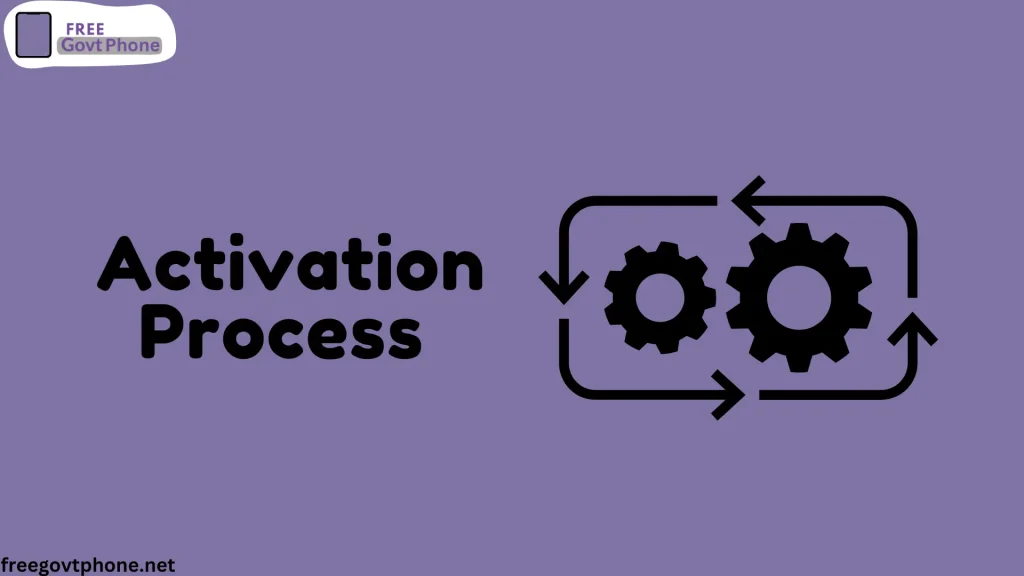
Here’s a simple, step-by-step guide to activate Safelink free phone:
Activation Process: Look for the activation instructions in the package with your new phone. They might be on a card or in a user manual. Follow the steps, which typically involve turning on the phone, entering an activation code, and waiting for it to connect to the Safelink Wireless network. If needed, call their customer service with your account and device details for hassle-free activation.
Transferring Your Number (Optional): Want to keep your current phone number? Let Safelink Wireless know during the application process or before activating your new phone. They’ll start the number transfer process, also known as porting. Be patient, as it may take a few hours to several days to complete. And remember, don’t cancel your previous service until the number transfer is done to avoid losing your number.
Setting Up Your New Phone and Data Transfer: Once your phone is activated, follow the on-screen instructions to set it up. Connect to Wi-Fi, sign in to your Google or Apple account, and customize your settings. If you want to transfer data from your old phone, like contacts, messages, and photos, use tools like Google’s Backup and Sync or Apple’s iCloud.
Install Apps and Configure Settings: Install any apps you need and adjust settings to fit your preferences. Personalizing your new phone will make it perfect for your usage habits.
By following these easy steps, you’ll activate and set up your Safelink Wireless phone like a pro. Transferring your data and customizing your settings will ensure you get the most out of your new device and stay connected with ease.
List of Phones Offered by Safelink
At Safelink Wireless, you have a fantastic variety of mobile phones to choose from! They offer phones from well-known brands like Nokia, Motorola, LG, and Kyocera. The best part is that the type of phone you get depends on where you live and the program you select. So, there’s a perfect fit for everyone!
Let’s take a peek at some of the awesome Safelink-compatible phones:
Below is the list of SafeLink compatible Phones.
Benefits of Free Safelink Phone

Unlock the Benefits of Safelink Free Phones! Eligible participants enjoy various advantages that bridge the digital divide and keep them connected:
Affordable Communication: Safelink Free Phones eliminate the financial burden of buying a phone and costly monthly plans, making communication accessible and affordable.
Emergency Services: In critical situations, a phone is vital. Safelink Free Phones ensure easy access to emergency services and staying connected with loved ones during emergencies.
Job Search and Employment: A phone is essential for job searches and connecting with potential employers. Safelink Free Phones enable individuals to seek employment opportunities and enhance their livelihoods.
Access to Education and Information: With Safelink Free Phones, individuals can access educational resources, research information, and stay informed about the world around them.
Social Connectivity: Communication is crucial for human interaction. Safelink Free Phones keep individuals connected with family, friends, and community, reducing isolation.
Healthcare Access: Health is paramount. Safelink Wireless Free Phones enable scheduling appointments, communicating with healthcare providers, and accessing telehealth services.
Conclusion
In conclusion, the Free Safelink Phone program opens doors to affordable and reliable communication for eligible individuals. By providing complimentary phones and flexible plans, Safelink Wireless ensures that everyone has the opportunity to stay connected, empowering them to lead more connected and informed lives.
FAQs
Can I keep my current phone number when getting a Free Safelink Phone?
Yes, you can usually transfer your current phone number to your Safelink Phone. Just inform Safelink during the application process or before activating your new phone, and they will guide you through the number transfer process.
What happens if I lose or damage my Free Safelink Phone?
If you lose or damage your Safelink Phone, don’t worry! Safelink Wireless offers a phone replacement service to ensure uninterrupted connectivity. Simply contact their customer service for assistance with a seamless transition to a new device.
Are there any additional charges or fees for the Free Safelink Phone service?
In most cases, there are no additional charges for the Free Safelink Phone service. However, it’s essential to review the terms and conditions and check for any applicable fees that may vary by state or program.
Can I upgrade my Free Safelink Phone to a more advanced model?
Yes, Safelink Wireless often offers options to upgrade to more advanced phone models at your own expense. Explore their website or reach out to customer service for available upgrade choices.
Is the Free Safelink Phone available in all states?
The availability of the Free Safelink Phone may vary by state, as the program is subject to state-specific regulations and eligibility criteria. Visit the Safelink Wireless website or contact their customer service to check if the service is available in your state.
Can I use my Free Safelink Phone for international calls and roaming?
Safelink Wireless Free Phones primarily offer service within the United States. International calls and roaming may not be included in the standard plan, so it’s essential to review the specific terms and options available for international usage.
What kind of phones are offered under the Free Safelink Phone program?
Safelink Wireless offers a variety of phones, including basic feature phones and smartphones, from well-known brands like Nokia, Motorola, LG, and more. The available phone models may vary depending on your location and the specific program you select.
Can I switch to the Safelink ACP Plan from the Lifeline Plan?
Yes, if you are currently on the Lifeline Plan and meet the eligibility criteria, you can switch to the Safelink ACP Plan for additional benefits and flexibility. Contact Safelink Wireless to inquire about the process and available options.