How to Get Verizon Wireless Free Government Phone
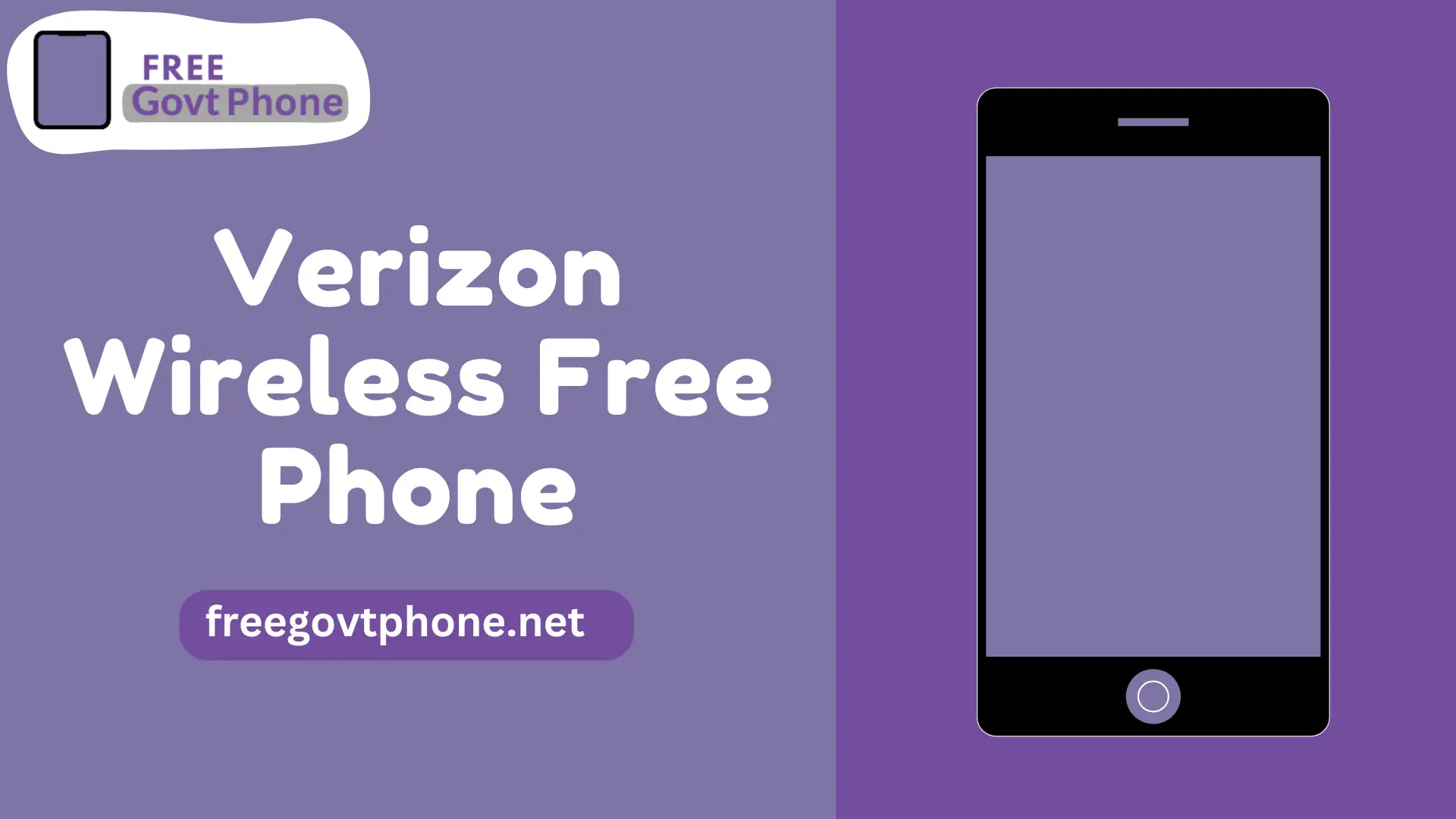
In contrast to many other companies in the Lifeline program, this particular carrier takes a unique approach. Instead of providing free government phones directly, they offer Lifeline plans for Fios Home Internet, wireless services, and home phone options to those who qualify. This is beneficial as it can significantly lower your monthly cell phone expenses. On a different note, if you’re looking for carriers that do offer free phones, you can check out TracFone, Safelink Wireless, and Walmart Family Mobile.
Interestingly, Verizon has acquired TracFone along with its affiliated brands like Walmart Family Mobile and Safelink Wireless. This connection means that you now have the opportunity to acquire a free government phone from Verizon through these carriers. In this article, we’ll delve into the steps you need to follow to obtain a free government phone from Verizon Wireless. We’ll cover the application process and the different phone models you can choose from, and provide you with other essential details to keep in mind.
Eligibility Criteria to Get a Verizon Wireless Free Government Phone

Getting a free government phone from Verizon Wireless has specific conditions you need to fulfill. To be eligible, you must meet certain requirements related to your income or participation in government assistance programs. Let’s break down the eligibility criteria for obtaining a free government phone from Verizon, so you can understand what’s needed from you.
Meeting Income Criteria
In order to qualify for a government phone provided by Verizon, your income should be at or below 135% of the Federal Poverty Guidelines. These guidelines set the income threshold that defines eligibility. It’s important to check the Federal Poverty Guidelines specific to your state. By doing so, you can determine whether your income meets the criteria necessary for obtaining a free phone through this carrier.
Participation in Government Assistance Programs
If your income doesn’t fall within the low-income range specified above, you can still become eligible for a free government phone from Verizon. This is possible if you’re a participant in a government assistance program offered in the United States. Some of these programs include:
For those residing in Tribal lands within the United States, eligibility for a free government phone from Verizon is also extended to participants in these programs:
These criteria can vary based on the state you live in. Therefore, it’s important to verify the specific programs available in your state. This way, you can determine your eligibility and take advantage of the free government phone offer from Verizon Wireless.
Necessary Documents for Applying for a Verizon Free Government Phone

When you’re ready to apply for a free government phone from Verizon, you’ll need to provide a range of documents to ensure your application gets approved. These documents mainly include copies of your identity and eligibility proofs. This helps establish both your identity and your eligibility status. Here’s a breakdown of the documents required for a clearer understanding.
Personal Identification Documents
For personal identification, you’ll need to submit copies of official documents that include your full name, date of birth, and address. These documents serve to confirm your identity. Some examples of such documents include:
In addition to personal identification, you must also provide copies of documents that prove your eligibility. This involves demonstrating either your income is at or below 135% of the Federal Poverty Guidelines or your participation in a government assistance program. If you’re showing that you have a low income, here are the documents you can provide:
If you’re participating in a government assistance program, these documents will help:
By having these documents ready, you’ll be able to confidently apply for a free government phone from Verizon. These documents ensure that you fulfill the necessary requirements, making the application process smoother and more successful.
How to Apply for a Verizon Wireless Free Government Phone

Once you’ve gathered all the necessary documents mentioned earlier, you’re ready to begin the process of applying for a free government phone from Verizon. Remember, Verizon doesn’t directly provide free phones. Instead, you need to apply for a free phone through their subsidiary carriers like TracFone, Safelink, or Walmart Family Mobile, as they now operate under Verizon Wireless.
Here’s how to apply for a free government phone from Verizon:
Confirm Eligibility: Before anything else, make sure you qualify for the Lifeline program. Your income should be at or below 135% of your state’s Federal Poverty Guidelines. If you don’t meet the income criteria but are part of a government assistance program, you might still be eligible for a free phone from Verizon.
Check Verizon Availability: Ensure that Verizon operates in your state. Visit Verizon’s official website and look at their coverage map. If Verizon is listed as one of the Lifeline providers in your state, you can proceed with your application.
Choose a Subsidiary Carrier: Since Verizon doesn’t directly offer free phones, you’ll need to choose one of its subsidiary carriers—TracFone, Safelink, or Walmart Family Mobile. Select the carrier you prefer and start your application.
Fill Out the Application: During the application process, provide accurate details like your full name, address, the last four digits of your Social Security Number (SSN), and your date of birth. Also, upload copies of your eligibility documents as required. Once everything is filled out correctly, click the ‘Submit’ button.
Application Review: Your chosen carrier will review your application. If you meet all their requirements, you’ll likely receive a free phone within a few days.
Activation and Enjoyment: Once you receive your free phone, you can activate it following the instructions provided. After activation, you’ll be able to enjoy the services offered by Verizon through the subsidiary carrier you selected.
Key Considerations for Applying for a Free Verizon Government Phone
When you’re thinking about getting a free government phone from Verizon, there are important factors you should keep in mind. These considerations will help you navigate the process smoothly and make the most of the opportunity:
Eligibility Check: Before you begin the application, it’s crucial to determine if you qualify for the Lifeline program. This might involve meeting income criteria or being part of a government assistance program. Double-check these requirements to ensure you’re eligible.
Gather Required Documents: Prepare all the necessary documents before starting the application. You’ll likely need proof of income or membership in a government assistance program. Additionally, make sure you have official identification documents ready.
Service Availability: Make sure that Verizon Wireless provides services in your region. Keep in mind that the program’s offerings can vary from state to state. Ensure you’re aware of what services are available in your area.
Renewal Process: Remember that Lifeline service benefits can’t be transferred, and you’ll need to recertify your eligibility on an annual basis. Stay informed about the renewal process to continue enjoying the benefits.
Device Options: Keep in mind that the phone you receive might be a basic model or a smartphone. Understand that the device might not have the latest features or technology, so manage your expectations accordingly.
List of the Latest Free Phones Offered by Verizon in 2023
After applying for a free government phone through Verizon’s Lifeline program, you’ll have access to a variety of phone models that cater to your communication needs. However, it’s important to note that the specific model you receive isn’t always guaranteed, as availability plays a role. Fortunately, these phones come packed with amazing features that are sure to impress you. Let’s explore some of the models you can obtain from Verizon:
TracFone Carrier-Locked LG Stylo 4 4G LTE Prepaid Smartphone
This model is a standout choice, featuring a locked design that works exclusively on Verizon’s network. Its 6.2-inch HD screen offers ample space for activities like watching movies, gaming, and browsing. Notable features include:
Samsung Galaxy S9+
Released in early 2018, the Samsung Galaxy S9+ stands as a flagship phone available through Verizon’s Lifeline program. Its 6.2-inch Super AMOLED screen makes it perfect for gaming, streaming, and browsing. Notable features include:
Samsung Galaxy S7
Another flagship option available through the Lifeline program is the Samsung Galaxy S7. Its 5.1-inch Super AMOLED screen offers clear visuals, and it comes with features such as:
NUU Mobile A5L
The NUU Mobile A5L offers a 5.5-inch screen and features like:
Apple iPhone 8
Qualifying for the Lifeline program could land you an Apple iPhone 8. Key features include:
Nokia G10
This unlocked model runs on Android 11 and offers:
BLU Advance L5
With a 4.0-inch IPS LCD display, the BLU Advance L5 features:
Nokia 6300 4G
Featuring buttons for simplicity, the Nokia 6300 4G is designed for straightforward communication. Key features include:
Read Also
Verizon Wireless Free Government Phone Restrictions
Yes, there are some rules you should know about when it comes to getting a Verizon Government Phone through the Lifeline program. Let’s break down these restrictions so you can understand them clearly:
One Discount per Household: Each household is allowed to receive only one Lifeline discount. This means that if your household is already getting a discount on one service, like your wireless phone, you can’t also get the same discount for another service, such as your home phone. It’s a way to make sure everyone has a fair chance.
No Multiple Suppliers: You can’t get Lifeline benefits from more than one service provider. For instance, if you’re already getting a discount from Verizon for one service, you can’t go to another company and get the same discount for a different service. If you break this rule, you might lose your Lifeline benefits.
Non-Transferable Benefit: The Lifeline benefit you receive is only for you and your household. You can’t give it to someone else. If you try to transfer it to another person, you might face consequences, and you have to promise you won’t break this rule when you sign up.
Proper Identification and Truthful Info: When applying for Lifeline, you’ll need to provide two forms of identification and honestly declare that you’re enrolled in an approved program. Giving false information to get benefits can lead to serious problems, including fines, jail time, or being kicked out of the program.
Service Availability: You can only use Lifeline support in areas where Verizon Wireless is allowed to offer Lifeline service. This means your home address needs to be in a place where Verizon is authorized to provide this service.
Phone Costs and Equipment: It’s important to know that the cost of your phone and other equipment you own won’t be covered by the Tribal Link-Up aid. This assistance also can’t be used for services you’ve used in the past.
Verizon Wireless Customer Support

Reaching out to Verizon is easy, with various options to choose from:
Conclusion
In conclusion, Verizon Wireless offers a valuable Lifeline program that provides eligible individuals with free government phones to help them stay connected. Through this program, people with low income or those enrolled in government assistance programs can access essential communication services. It’s important to remember that while the models of phones offered may vary, the opportunity to bridge the digital divide and enhance connectivity remains a significant benefit for those in need.
FAQs
Can I Apply for a Verizon Wireless Free Government Phone Online?
Yes, you can apply for a Verizon Wireless free government phone online through their official website’s Lifeline program section.
What’s the Eligibility Criteria for Verizon Wireless Free Government Phone?
Eligibility typically includes having a low income or participating in government assistance programs like Medicaid, SNAP, or SSI.
Is the Verizon Wireless Free Government Phone Program Available Nationwide?
Yes, Verizon Wireless offers its Lifeline program in many states, but availability and services may vary depending on your location.
Can I Choose the Phone Model for the Verizon Wireless Free Government Phone?
While you can’t always choose the specific model, Verizon Wireless provides a range of phones with various features to meet your needs.
Is the Verizon Wireless Free Government Phone Benefit Renewable?
Yes, you need to recertify your eligibility annually to continue receiving the Lifeline benefit for the Verizon Wireless free government phone.
Can I Get a Verizon Wireless Free Government Phone If I Already Have a Lifeline Phone from Another Provider?
No, Lifeline benefits are restricted to one discount per household, and you can’t receive benefits from multiple suppliers, including Verizon Wireless.
What Happens If I Break the Lifeline Rules for Verizon Wireless Free Government Phone?
Breaking the rules, like transferring the benefit to someone else, could result in losing your Lifeline benefits and facing consequences.
How Do I Contact Verizon Wireless for More Information About the Free Government Phone Program?
You can get more information by visiting Verizon’s official website, contacting them through phone, chat, or visiting a Verizon store near you.
Do I Need to Pay for the Phone I Receive Through Verizon Wireless Free Government Phone Program?
No, the phone is provided for free as part of the Lifeline program. However, additional services and features might have associated costs.
Can I Upgrade the Phone I Receive Through Verizon Wireless Free Government Phone Program?
Yes, you can choose to upgrade your phone with Verizon Wireless, but any additional costs beyond the Lifeline benefit would apply.







