Check Assurance Wireless Application Status
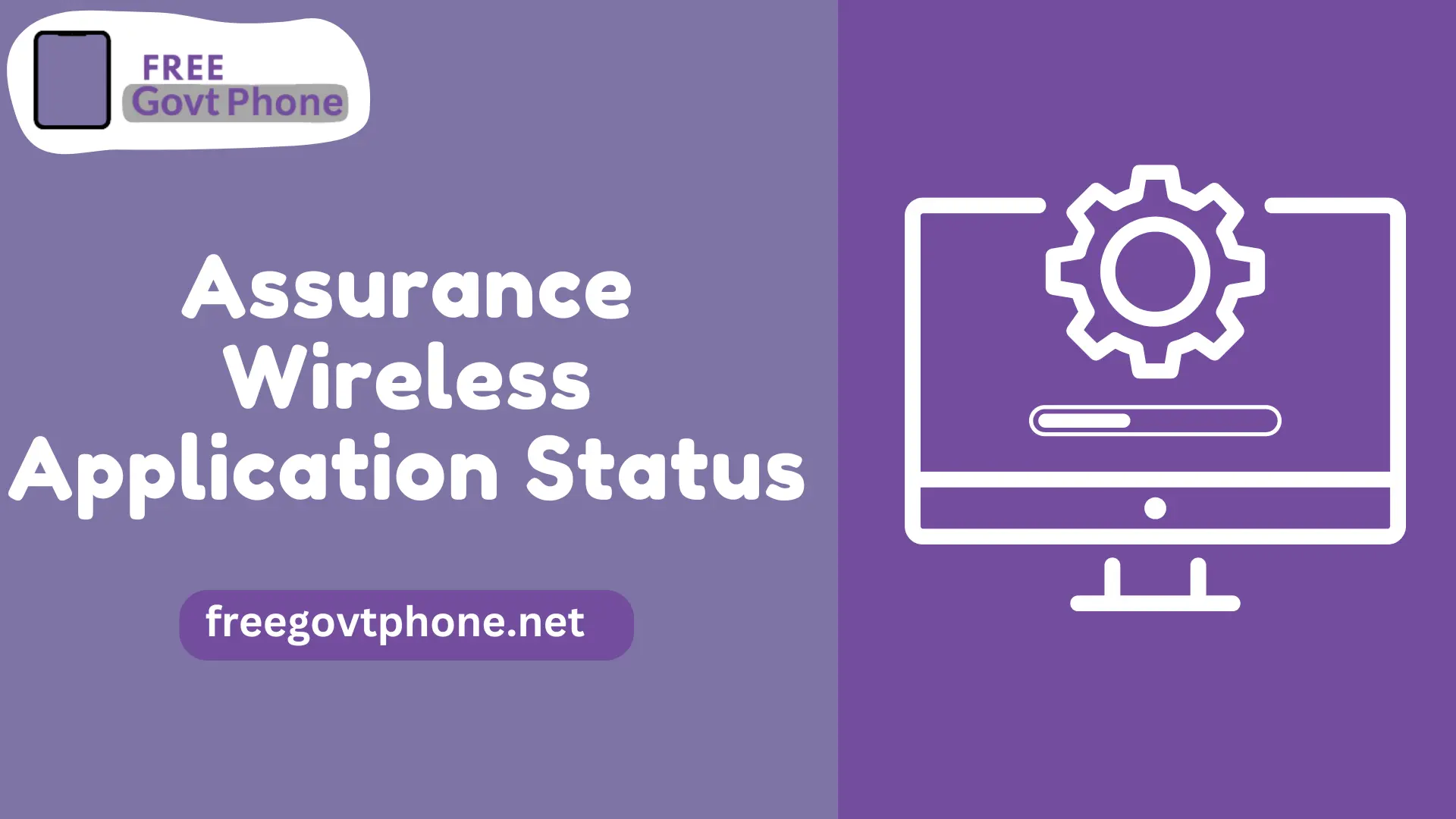
Assurance Wireless offers a special phone service that’s backed by a government program called Lifeline Assistance. This program is like a helping hand from the government to make sure people with low income can afford phone services. It’s supported by a special fund and it’s based in Warren, New Jersey. With Assurance Wireless, eligible folks get free phone service, data each month, unlimited texting, and free minutes.
Want to know about the Assurance Wireless application status? If you applied for a free phone and service through the Lifeline program, you can easily keep tabs on how things are going. It’s a simple way to check and see what’s happening with your application.
How to Check Assurance Wireless Application Status
Tracking your Assurance Wireless application status is as easy as 1-2-3! There are three cool ways to do it: online, using your phone, or through mail. Let’s dive in and see how.
1. Check Online
Step into the digital world by visiting the official Assurance Wireless website. Once there, look for the “My Account” section and give it a tap. Follow that with a quick entry of your Assurance Wireless application number and your zip code. Ta-da! Your Assurance Wireless application status will magically appear on your screen.
2. Check by Phone Number
Feeling old-school? No worries! Just pick up your phone and give Customer Care Service a ring at 1-888-321-5880 (it’s toll-free, so no worries about those sneaky charges). Politely ask about your Assurance Wireless application status, and they’ll guide you through the rest. Easy peasy!
3. Check by Mail
Write a friendly letter to Assurance Wireless and send it to this address: PO Box 5040 Charleston, Illinois 61920-9907. They’ll get back to you with the scoop on your application.
So, there you have it! Tracking your Assurance Wireless status is like exploring different paths to a hidden treasure. Give it a try, and soon you’ll know where your application stands.
How Much Time Does Assurance Wireless Application Approval Take?
The time it takes depends on a few secret factors they consider behind the scenes.
If you’ve given all the right info, the approval wand might work its magic in as quick as three to seven business days. Imagine, before you know it, you could be good to go!
If there are hiccups in the details you shared, like missing pieces or little mistakes, the waiting game could stretch out a bit. They might need a few extra days to sort things out and make sure everything fits together.
If things don’t quite match up, they might have to say “no” this time. But don’t worry, you can always fix things up and try again for that magical “yes.”
Common Reasons for Assurance Wireless Application Rejection
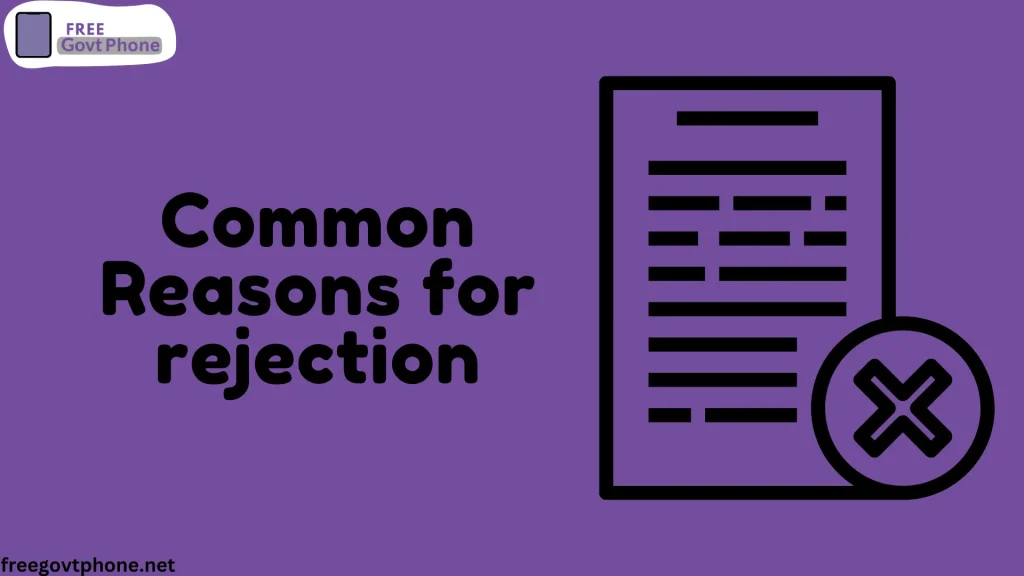
If you haven’t heard back about your Assurance Wireless application in a week, it might not be good news. They could have said, “Sorry, not this time.” But don’t worry, let’s figure out why.
What to Do if Assurance Wireless Application Rejected
Now, if you’ve faced rejection once, let’s not repeat it. Here’s a plan:
Remember, this process might take a bit of time – around 7 to 20 days.
Eligibility Criteria to Get Assurance Wireless Services

Assurance Wireless stands tall as the favorite choice for ACP and Lifeline networks, working hard to make affordable mobile communication a reality for families with lower incomes. It’s the place where the ACP and Lifeline programs come together to offer a helping hand to families in need. But hold on, there’s a rule: Only one person from each household can join this special league of communication superheroes.
Now, let’s see if you’re eligible for this epic squad. If you’re getting help from any of these Federal Programs, you’re in!
What if you’ve already knocked on Assurance Wireless’s door and things didn’t quite work out the first time? No worries, friend! Here’s the trick: First, apply for ACP or Lifeline inclusion. Once you’re in, head on over to Assurance Wireless’s official website and submit your application.
How to Apply for Assurance Wireless Services

Alright, let’s dive into the exciting world of applying for Assurance’s fantastic benefits program. We’re going to break it down step by step, so you know exactly what to do.
Conclusion
In conclusion, navigating the Assurance Wireless application status journey opens doors to affordable communication and connectivity. By staying attentive to details, ensuring accurate information, and matching your National Verifier application, you’re on your way to enjoying the benefits this program brings. So, don’t hesitate – embark on this path to smoother communication and a brighter digital future.
FAQs
What occurs if my application gets temporarily paused?
If your application is put on hold, it means there might be some additional verification needed. Assurance Wireless will likely contact you with instructions on how to proceed.
Can I track my Assurance Wireless application status through text messages?
Yes, Assurance Wireless often provides updates via text messages. Keep an eye on your phone for any notifications regarding your application status.
Is there a way to expedite the application review process?
While there’s no guaranteed way to speed up the review, ensuring all your information is accurate and complete can help prevent delays. Double-check your application before submitting it.
What if my application is rejected but I believe I qualify?
If you believe your application was wrongly rejected, you can reach out to Assurance Wireless customer service for assistance. They might be able to help you address the issues and reapply if needed.
How can I update my application information?
If you need to update your application information, get in touch with Assurance Wireless customer support. They can guide you on how to make the necessary changes.
What can I do if my application is declined?
Yes, if your application is denied, you can appeal the decision. Assurance Wireless should provide information on how to appeal and the necessary steps to take.
What happens if I move after submitting my application?
If you move after submitting your application, it’s important to update your address with Assurance Wireless. Changes in your residency might affect your application, so keeping your information current is key.
Can I check my Assurance Wireless application status in Spanish or other languages?
Yes, Assurance Wireless may offer multi-language support for checking application status. Check their official website or contact customer service to inquire about language options.
Is there a time limit for my assurance wireless status check?
While there might not be a strict time limit, it’s recommended to check your application status periodically to stay updated. You wouldn’t want to miss any important notifications.
What if I have technical issues while checking my application status online?
If you encounter technical difficulties while checking your Assurance Wireless application status online, you can contact Assurance Wireless customer support for troubleshooting assistance.







